Information Source #
-
SQL Tutorial - Liao Xuefeng’s Official Website
This is an extremely user-friendly MySQL tutorial website with an embedded web-based database, making it easy for beginners to get a hands-on understanding of MySQL operations. It also provides concise yet essential explanations of the background of SQL.
MySQL Installation #
The simplest way to install MySQL is through Docker Desktop. It takes only two steps to complete:
Run the following command in your terminal:
docker pull mysql
Run MySQL With Shell #
Then initialize and run the SQL container:
docker run -d --name mysql -p 3306:3306 -e MYSQL_ROOT_PASSWORD=password -v /Users/liaoxuefeng/mysql-data:/var/lib/mysql mysql
Parameter Explanation:
| Parameter | Description |
|---|---|
-d |
Run the container in the background |
--name |
Assign a name to the container (if not specified, Docker will choose one automatically) |
-p 3306:3306 |
Map the container’s port 3306 to the local machine, allowing you to connect to MySQL through port 3306 |
-e MYSQL_ROOT_PASSWORD=password |
Set the root password for MySQL (in this case, the password is password). If not set, Docker will generate a password, which you’ll need to check the logs to retrieve. It’s recommended to set a password. |
-v /path:/var/lib/mysql |
Mount a local directory to /var/lib/mysql in the container, which will store MySQL data. Replace /path with the actual directory path on your machine |
mysql |
Specifies the name of the Docker image you want to run |
Run MySQL With docker-compose #
Create docker-compose.yml:
services:
mysql:
image: mysql
ports:
- "3306:3306"
environment:
MYSQL_ROOT_PASSWORD: password
volumes:
- ../data:/var/lib/mysql
restart: unless-stopped
Run docker-compose build up -d to start service.
MySQL Basic Syntax #
Querying #
Comment Syntax:
-- This is a comment
Basic Query Syntax:
SELECT * FROM <table_name>;
Conditional Query:
SELECT * FROM <table_name> WHERE <condition>;
In the condition expression, you can use various logical operators such as: AND, NOT, OR.
Projection Query:
SELECT <column1>, <column2>, <column3> FROM <table_name>;
SELECT <column1> alias1, <column2> alias2, <column3> alias3 FROM <table_name>;
Sorting:
-- Sort by score in ascending order:
SELECT id, name, gender, score FROM students ORDER BY score;
-- Sort by score in descending order:
SELECT id, name, gender, score FROM students ORDER BY score DESC;
-- Sort by score, gender:
SELECT id, name, gender, score FROM students ORDER BY score DESC, gender;
-- Sorting with a WHERE condition:
SELECT id, name, gender, score
FROM students
WHERE class_id = 1
ORDER BY score DESC;
Pagination Query:
-- Query the first page:
SELECT id, name, gender, score
FROM students
ORDER BY score DESC
LIMIT 3 OFFSET 0; -- Start from the 0th record, fetch up to 3 records, which may be less than 3.
Aggregation Query, using MySQL’s aggregation functions:
-- Count the total number of records:
SELECT COUNT(*) FROM students;
-- Set the alias for the count result:
SELECT COUNT(*) num FROM students;
-- Conditional aggregation:
SELECT COUNT(*) boys FROM students WHERE gender = 'M';
COUNT(*) returns a scalar value, the result is still a two-dimensional table, but with only one row and one column.
Other commonly used aggregation functions: MAX(), MIN(), AVG(), SUM(), etc., similar to COUNT().
Grouped Aggregation Query:
-- Group by class_id and count records, similar to a for loop:
-- Note that class_id is not selected here, so the final result table does not have an id
SELECT COUNT(*) num FROM students GROUP BY class_id;
-- Include class_id in the result:
SELECT class_id, COUNT(*) num FROM students GROUP BY class_id;
-- Group by multiple fields, e.g., class_id and gender:
SELECT class_id, gender, COUNT(*) num FROM students GROUP BY class_id, gender;
Multi-table Query (Cartesian Product):
-- Querying from students and classes:
SELECT * FROM students, classes;
-- Set aliases and distinguish columns with table names:
SELECT
students.id sid,
students.name,
students.gender,
students.score,
classes.id cid,
classes.name cname
FROM students, classes;
-- Using aliases for both tables to make it cleaner:
SELECT
s.id sid,
s.name,
s.gender,
s.score,
c.id cid,
c.name cname
FROM students s, classes c;
The result of a multi-table query is still a two-dimensional table, but this table is organized using a Cartesian product, which is why it’s also known as a Cartesian Query.
Join Queries, unlike multi-table queries where the tables are combined using Cartesian products, join queries select one table as the main table and combine it with an auxiliary table based on a relationship:
- Inner Join (using
INNER):
-- Select all students and their corresponding class names:
SELECT s.id, s.name, s.class_id, c.name class_name, s.gender, s.score
FROM students s
INNER JOIN classes c
ON s.class_id = c.id;
- Outer Join, with three variations:
RIGHT,LEFT,FULL:
-- Using RIGHT OUTER JOIN:
SELECT s.id, s.name, s.class_id, c.name class_name, s.gender, s.score
FROM students s
RIGHT OUTER JOIN classes c
ON s.class_id = c.id;
Understanding method: You can think of it as sets, where tableA is the main table (also known as the left table) and tableB is the related table (the right table).
-- Here tableA is the main table, also known as the left table, and tableB is the related table.
SELECT ... FROM tableA ??? JOIN tableB ON tableA.column1 = tableB.column2;
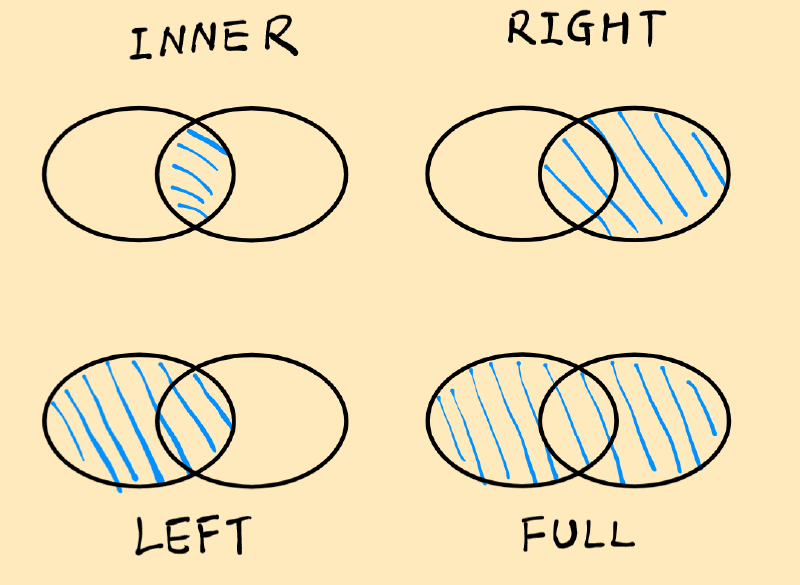
Modifying Data #
- Inserting Data:
-- Insert a new record:
INSERT INTO students (class_id, name, gender, score) VALUES (2, 'Daniu', 'M', 80);
-- Insert multiple records at once:
INSERT INTO students (class_id, name, gender, score) VALUES
(1, 'Dabao', 'M', 87),
(2, 'Erbao', 'M', 81),
(3, 'Sanbao', 'M', 83);
-- Insert subquery
INSERT INTO TotalPrice (OID, TotalPrice)
SELECT OID, SUM(Quantity * Price * Discount)
FROM Products INNER JOIN OrderItems
ON Products.PID = OrderItems.PID GROUP BY OID;
- Updating Data:
-- Update the record with id=1:
UPDATE students SET name='Daniu', score=66 WHERE id=1;
-- Update records with score < 80:
UPDATE students SET score=score+10 WHERE score<80;
-- Update record with id=999, but no matching records will be found:
UPDATE students SET score=100 WHERE id=999;
-- Without a WHERE clause, the update will affect all records in the table:
UPDATE students SET score=60;
- Deleting Data:
-- Delete the record with id=1:
DELETE FROM students WHERE id=1;
-- Deleting without a WHERE clause will remove all records from the table:
DELETE FROM students;
Creating Database and Tables #
- Creating the Database:
CREATE DATABASE your_db_name -- name of the database
CHARACTER SET utf8mb4 -- character set of the database
COLLATE utf8mb4_unicode_ci; -- collation rule
- Creating Tables:
CREATE TABLE table_name (
column1 datatype constraints,
column2 datatype constraints,
column3 datatype constraints,
...
PRIMARY KEY (primary_key_column)
);
-- Example of a user table
CREATE TABLE users (
id INT AUTO_INCREMENT,
username VARCHAR(50) NOT NULL UNIQUE,
email VARCHAR(100) NOT NULL UNIQUE,
password VARCHAR(255) NOT NULL,
created_at TIMESTAMP DEFAULT CURRENT_TIMESTAMP,
PRIMARY KEY (id)
);
- Creating Triggers:
CREATE TRIGGER trigger_name
BEFORE INSERT ON orders
FOR EACH ROW
BEGIN
SET NEW.order_time = NOW();
END;
